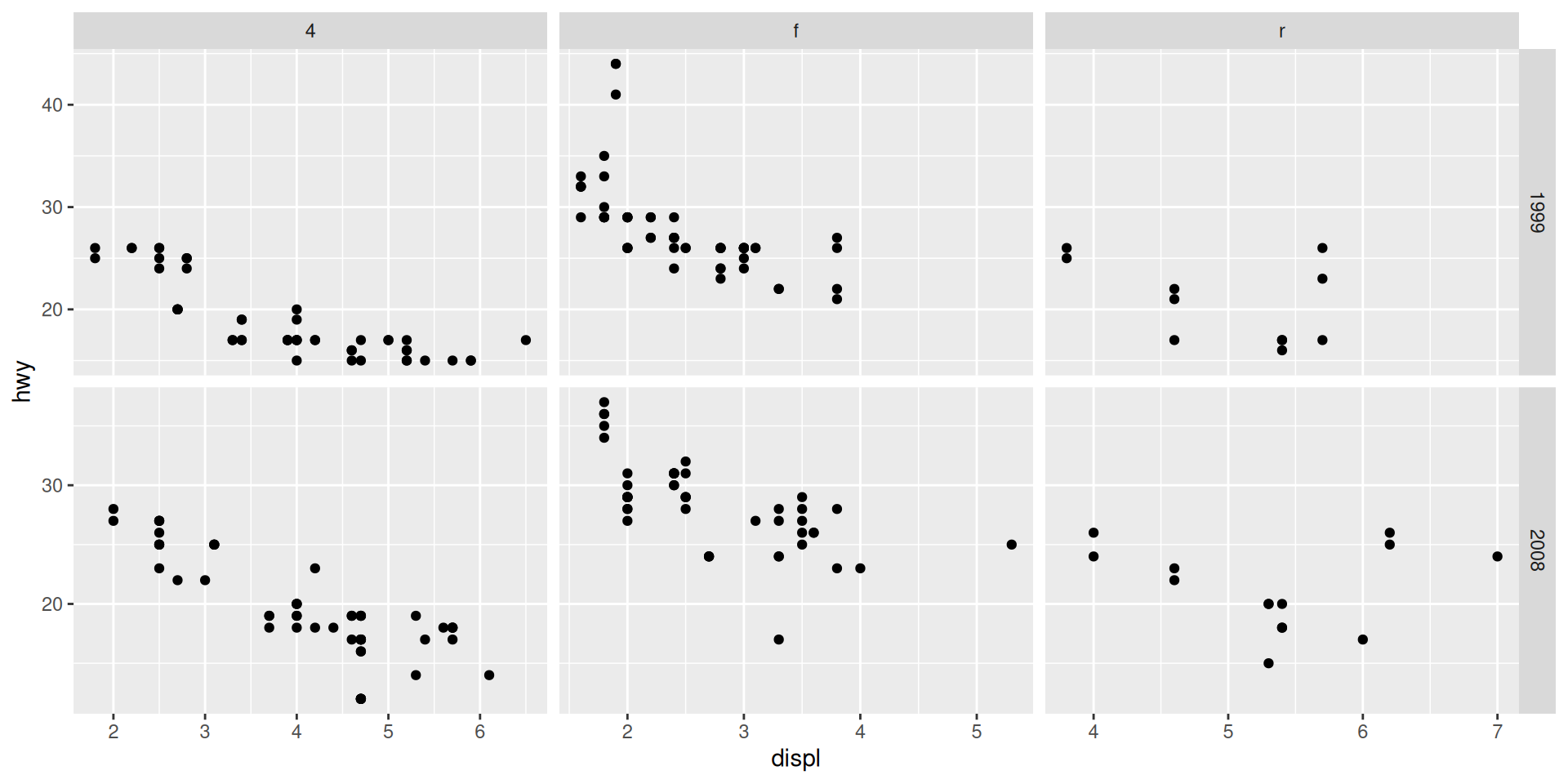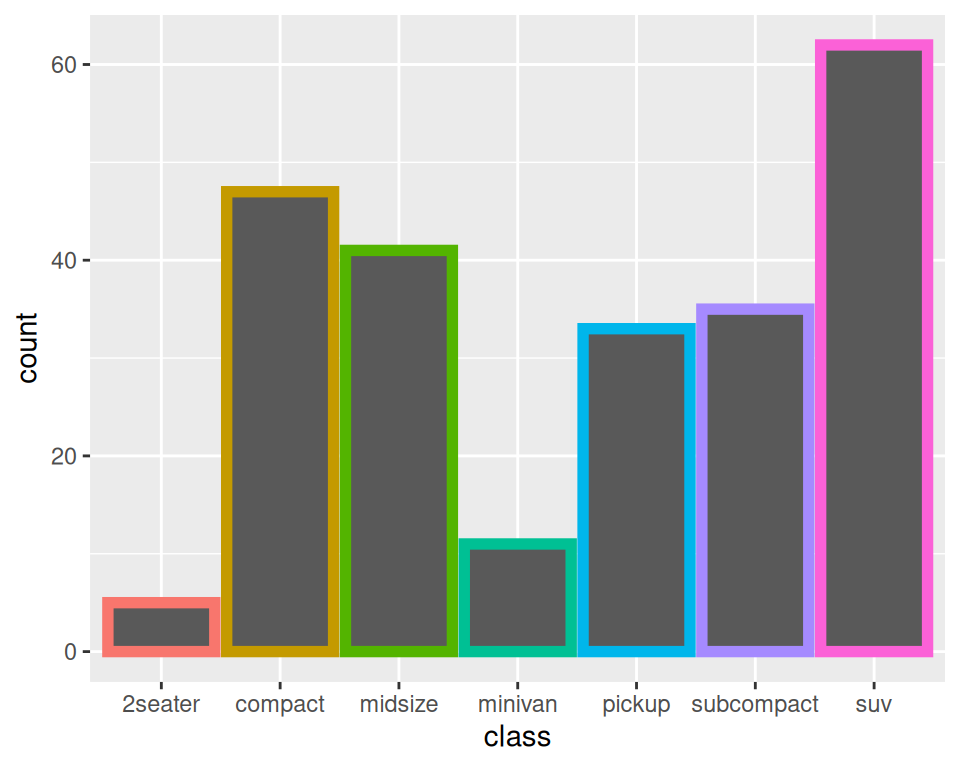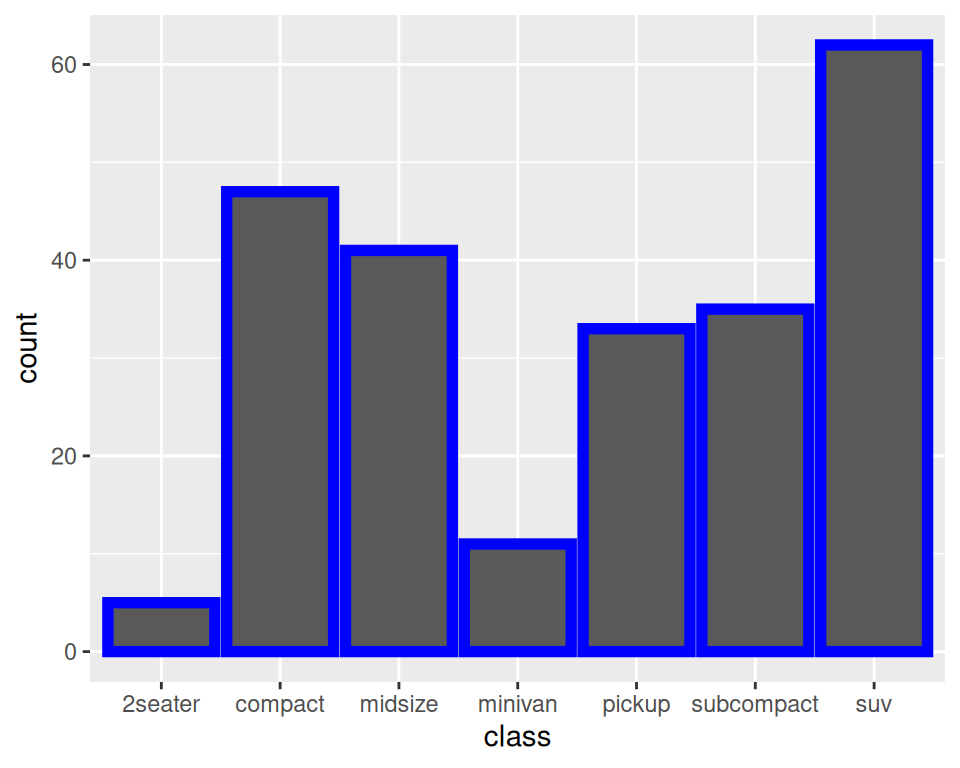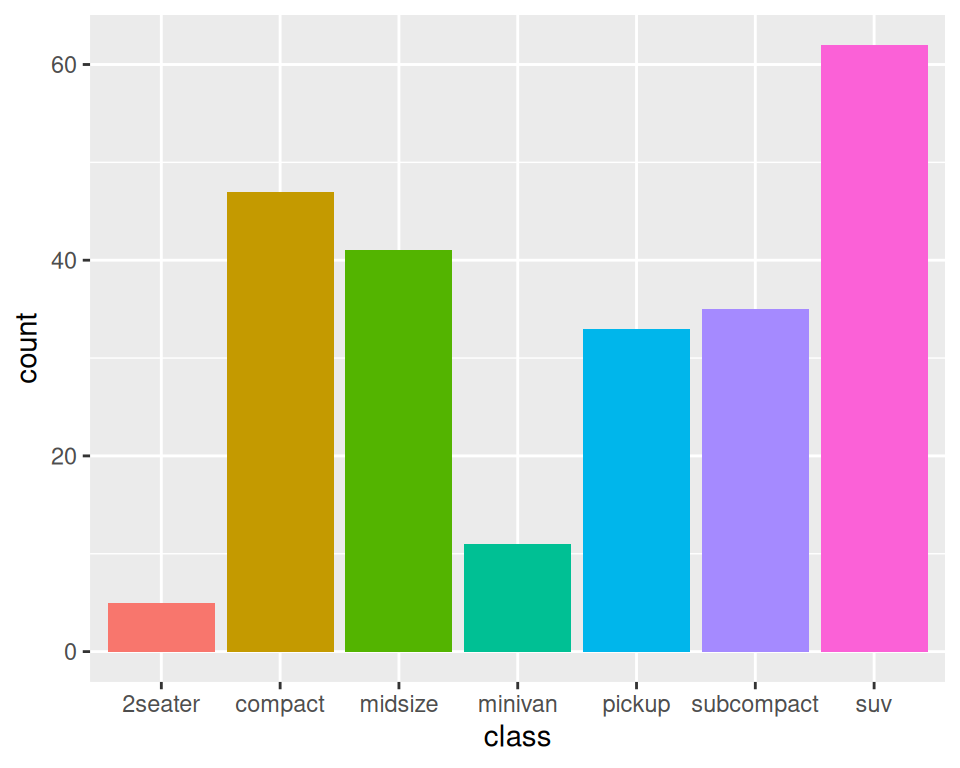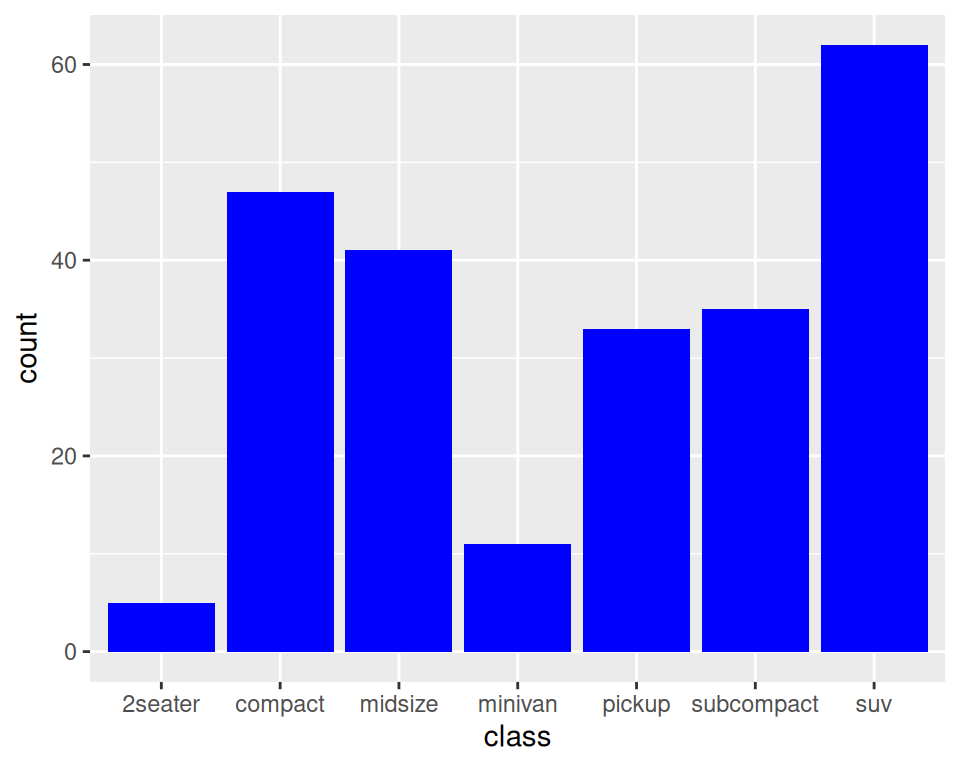Grammar of graphics II
Jeff Stevens
2025-03-31
Introduction
Set-up
Seven components/layers of ggplots
- Data
- Mappings – maps data to properties of geom
- Geom – represents data
- Stat – transforms data
- Position – control placement of data on coordinate
- Facet – split graph into subplots
- Coordinate – places data in coordinate system
Aesthetics
Map data to visual properties
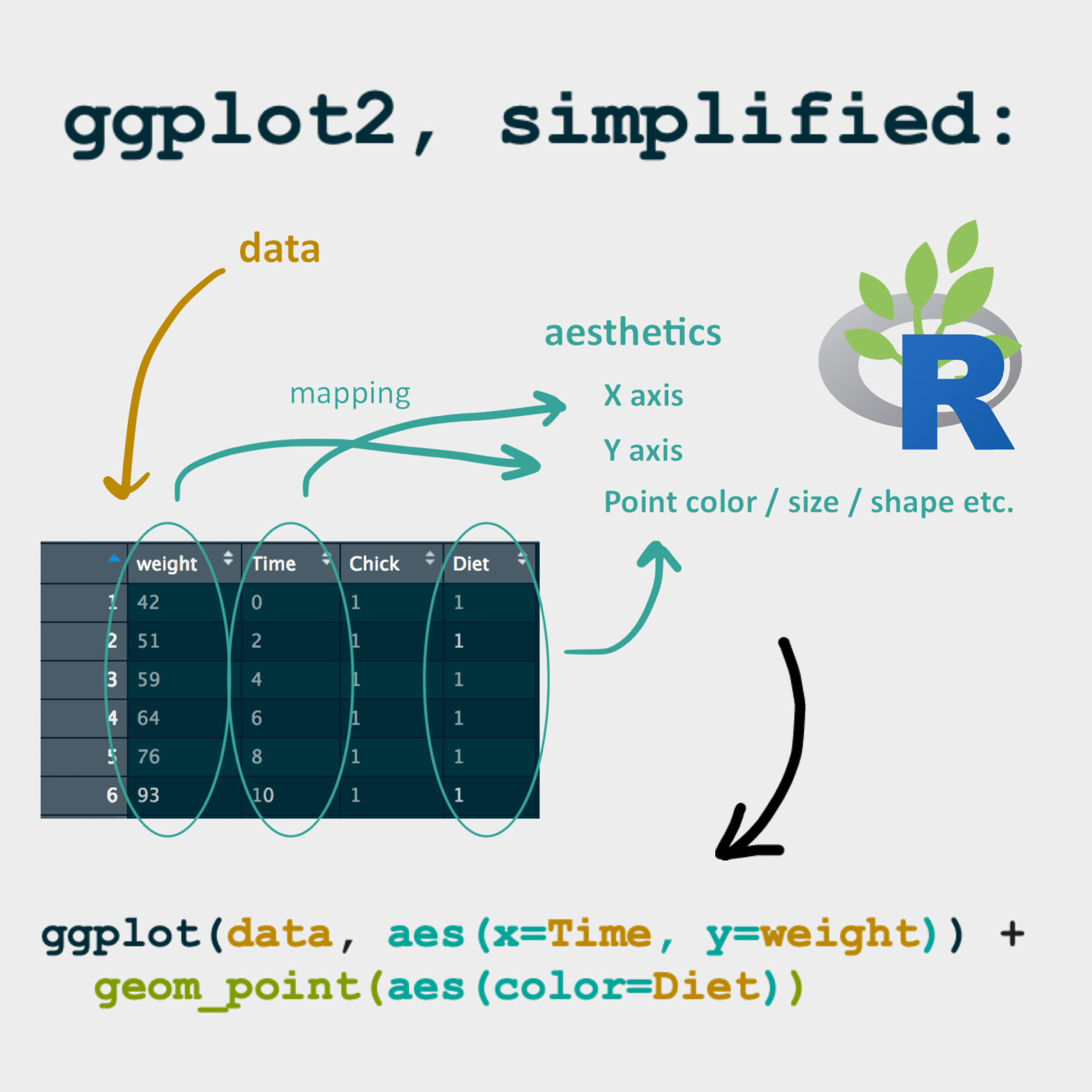
Map data columns to plot
mpg |>
ggplot(aes(x = displ, y = hwy)) +
geom_point()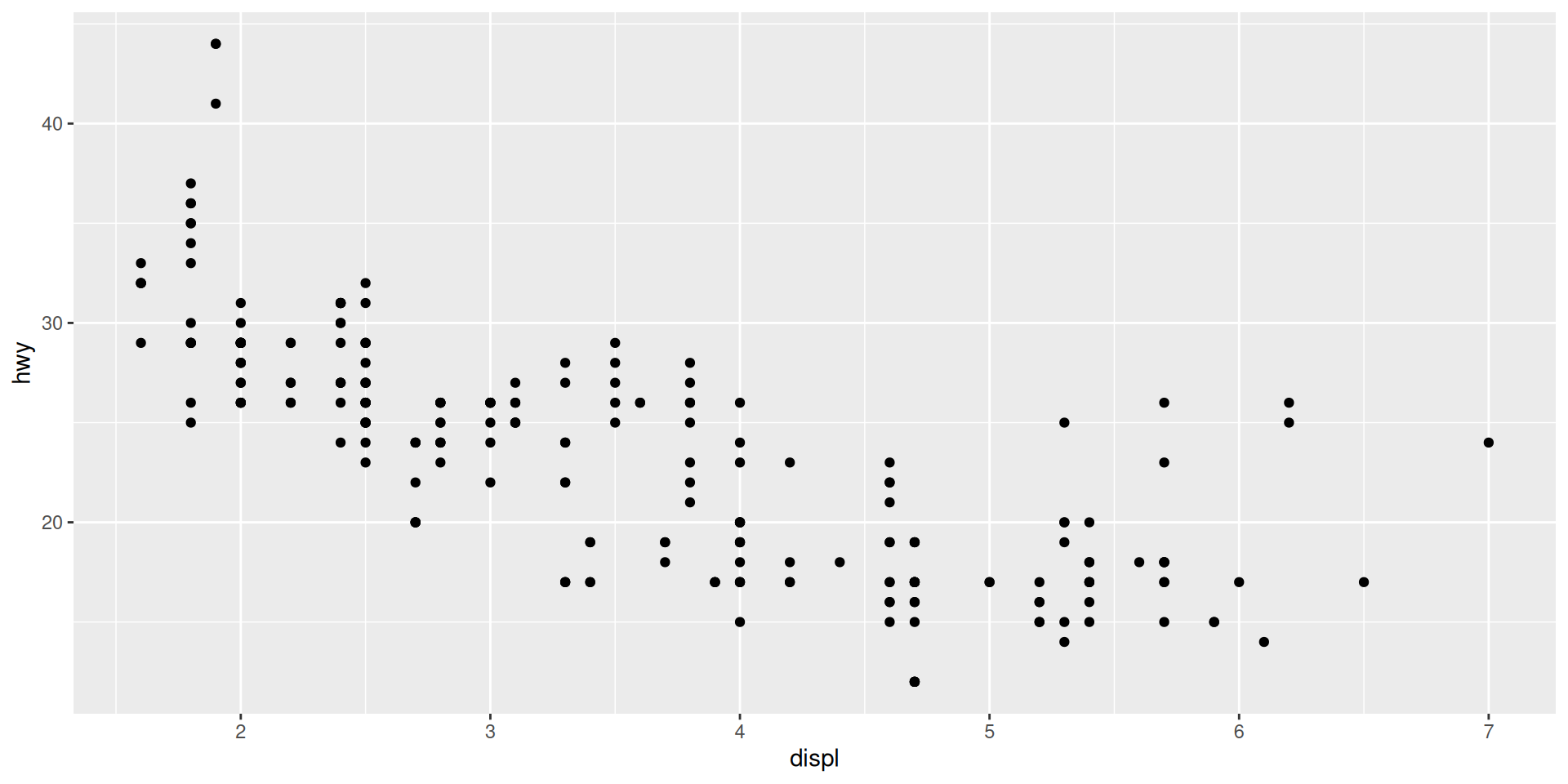
Size
Map data to aesthetic
mpg |>
ggplot(aes(x = displ, y = hwy,
size = cty)) +
geom_point()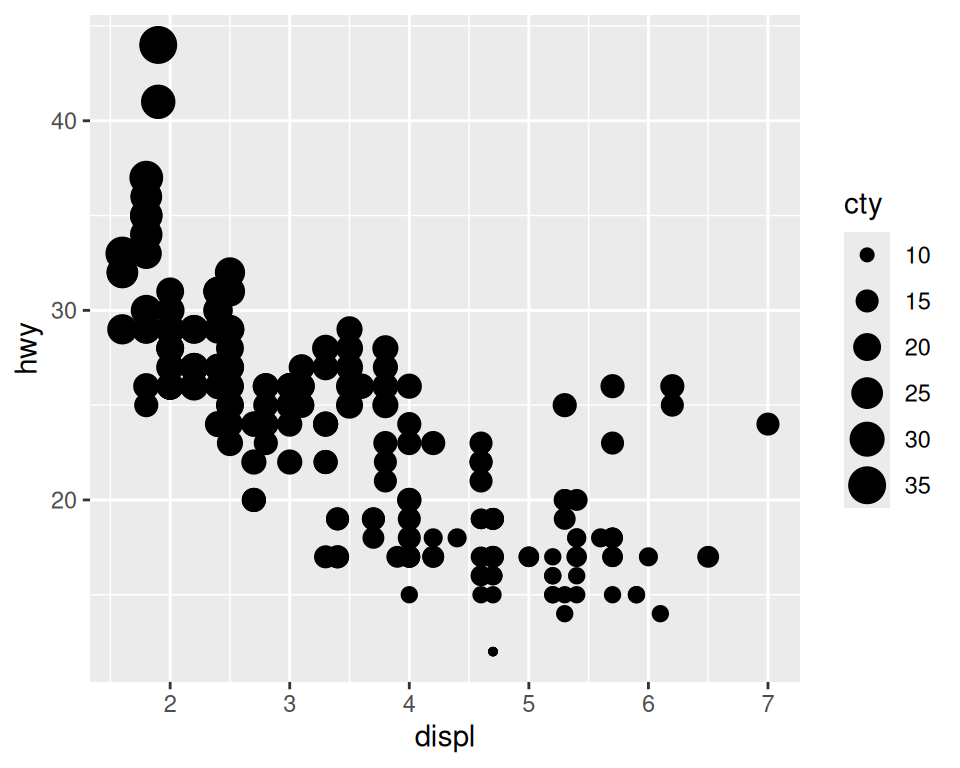
Apply to all points
mpg |>
ggplot(aes(x = displ,
y = hwy)) +
geom_point(size = 0.5)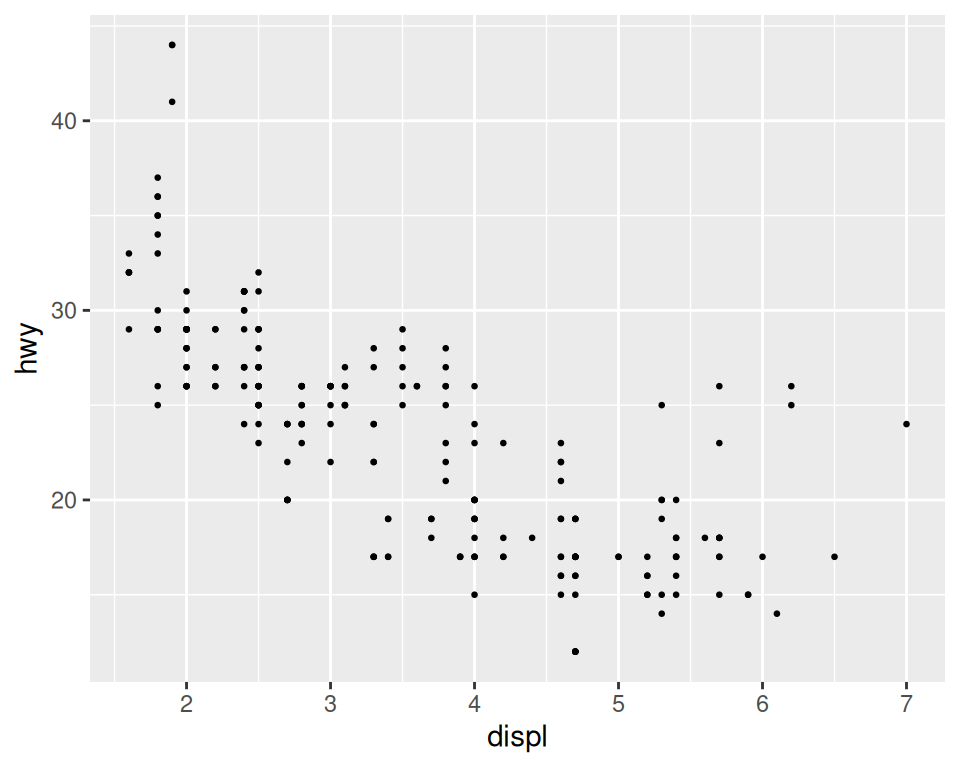
Transparency
mpg |>
ggplot(aes(x = displ, y = hwy,
alpha = cty)) +
geom_point()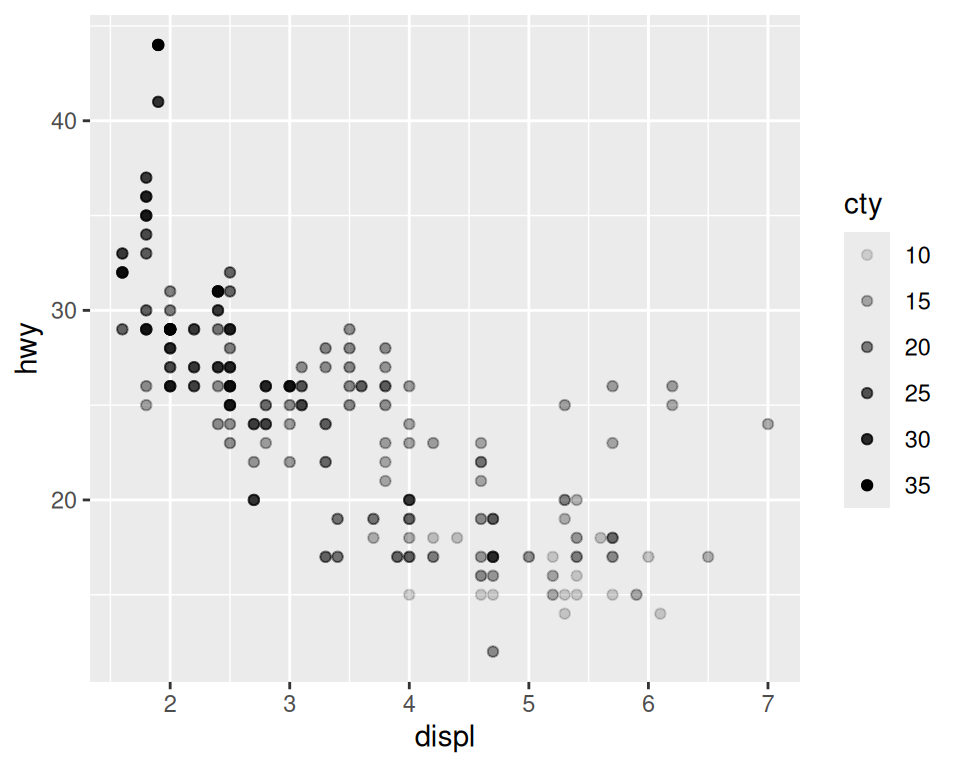
mpg |>
ggplot(aes(x = displ,
y = hwy)) +
geom_point(alpha = 0.25)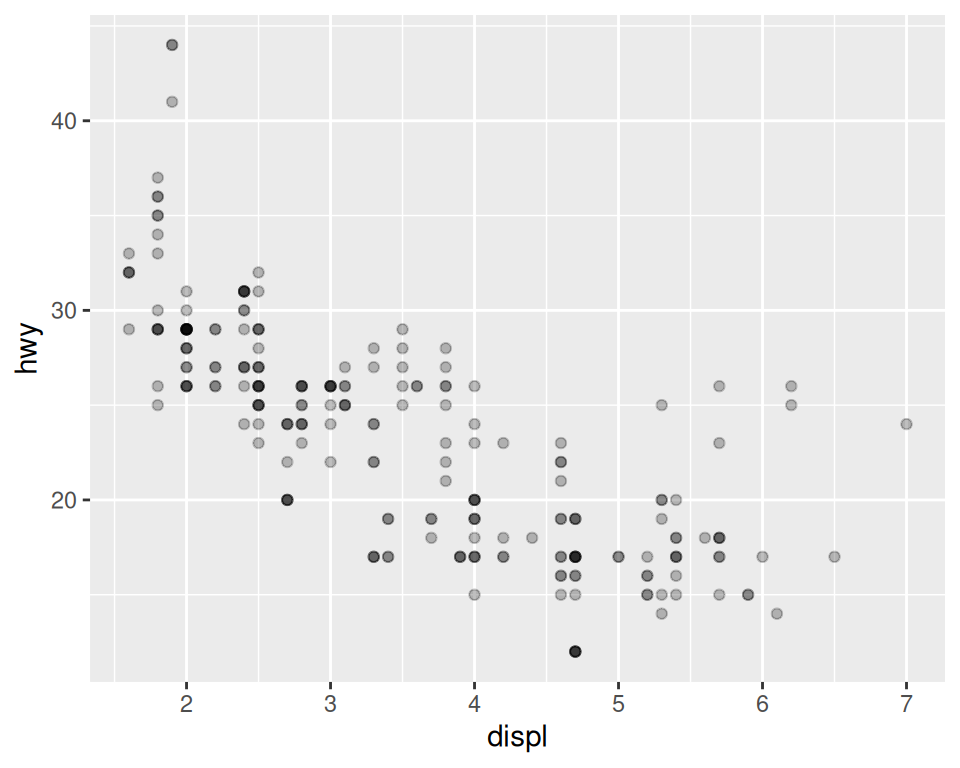
Shape
mpg |>
ggplot(aes(x = displ, y = hwy,
shape = class)) +
geom_point()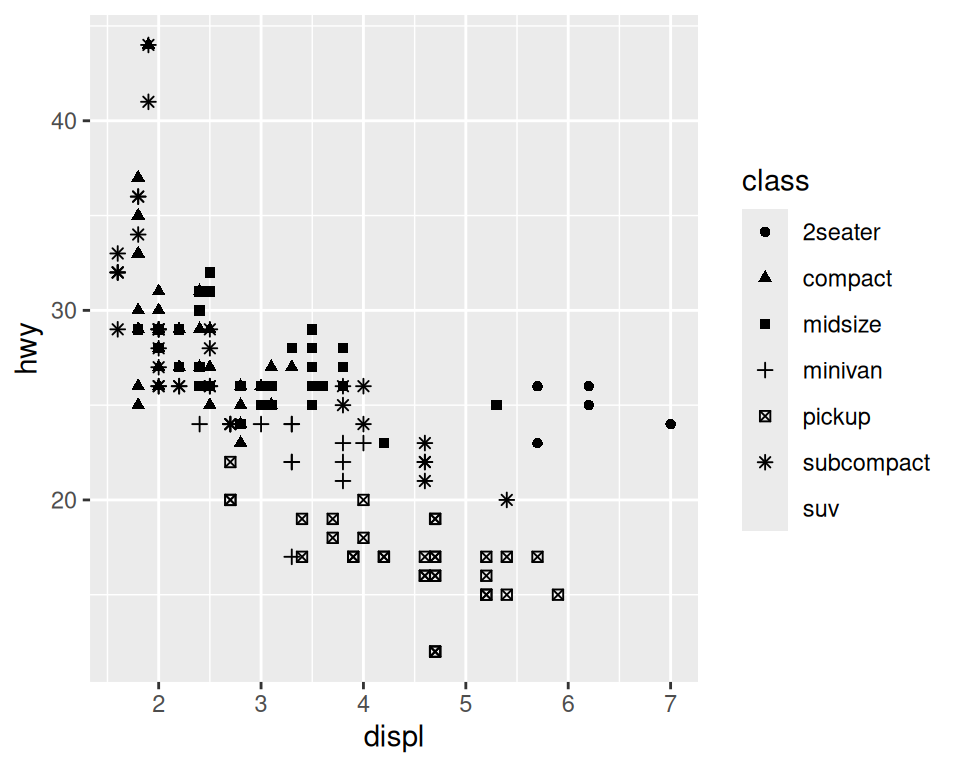
mpg |>
ggplot(aes(x = displ,
y = hwy)) +
geom_point(shape = 5)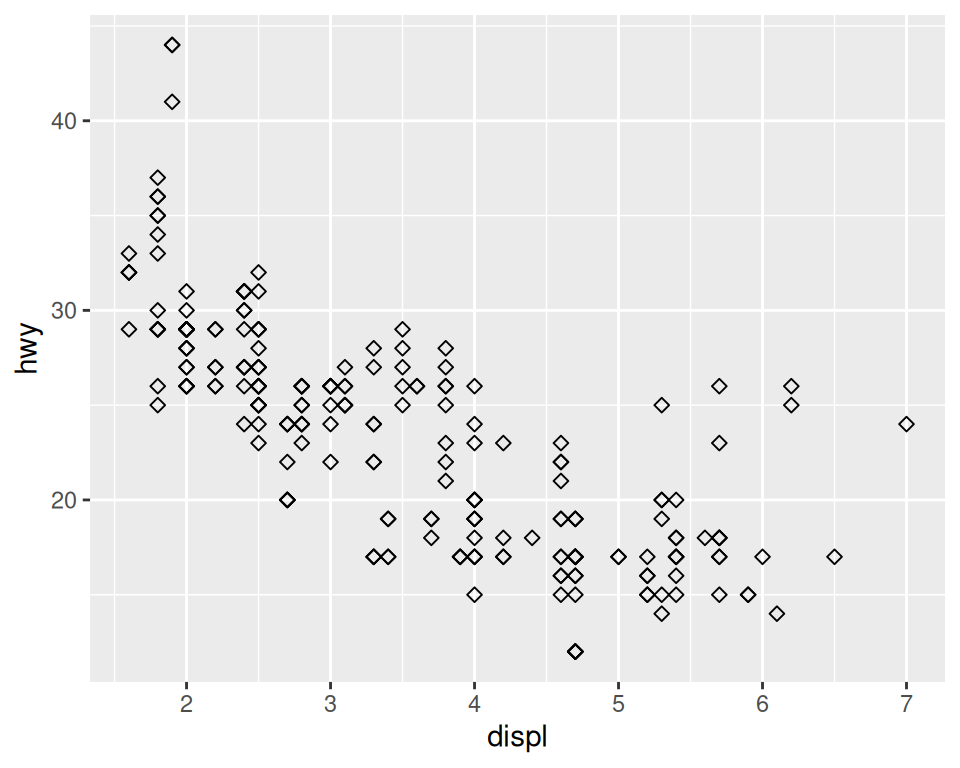
Shapes
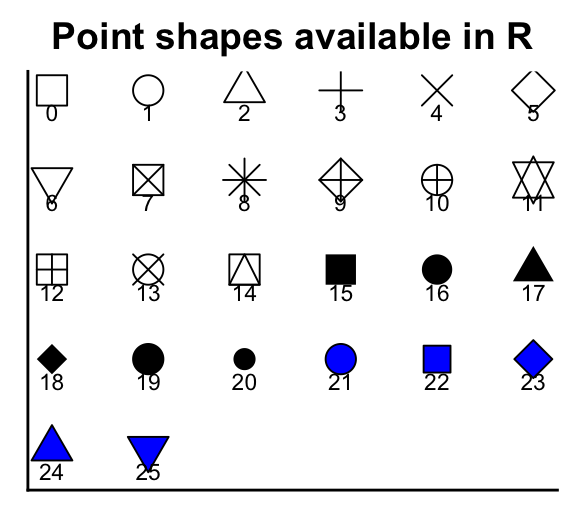
Color
mpg |>
ggplot(aes(x = displ, y = hwy,
color = class)) +
geom_point()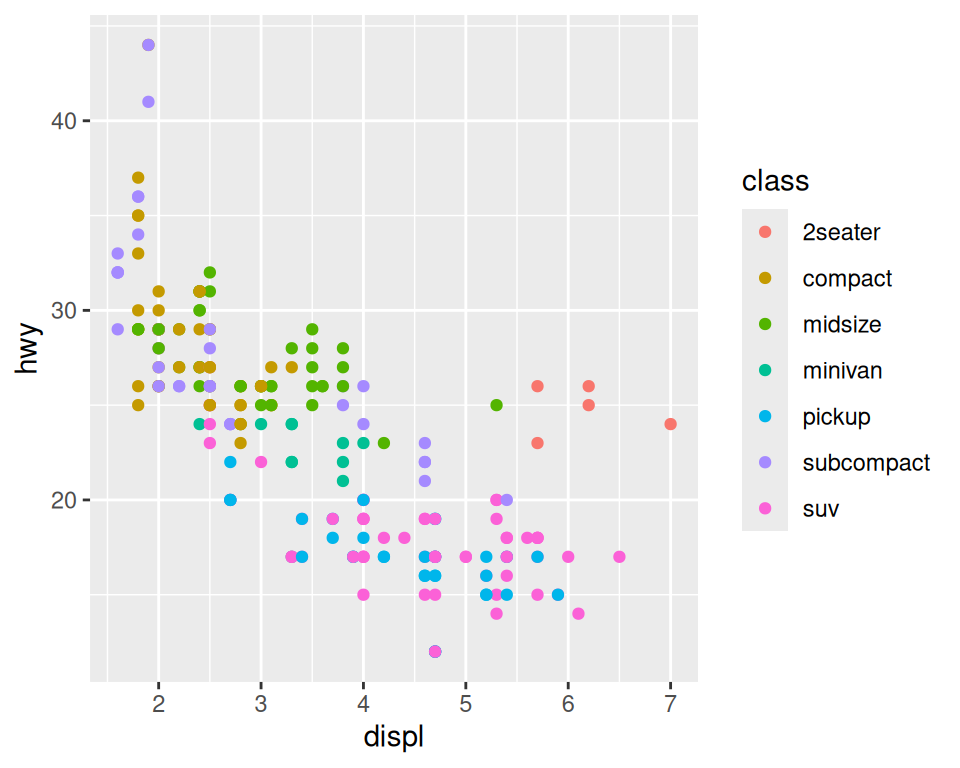
mpg |>
ggplot(aes(x = displ,
y = hwy)) +
geom_point(color = "dodgerblue")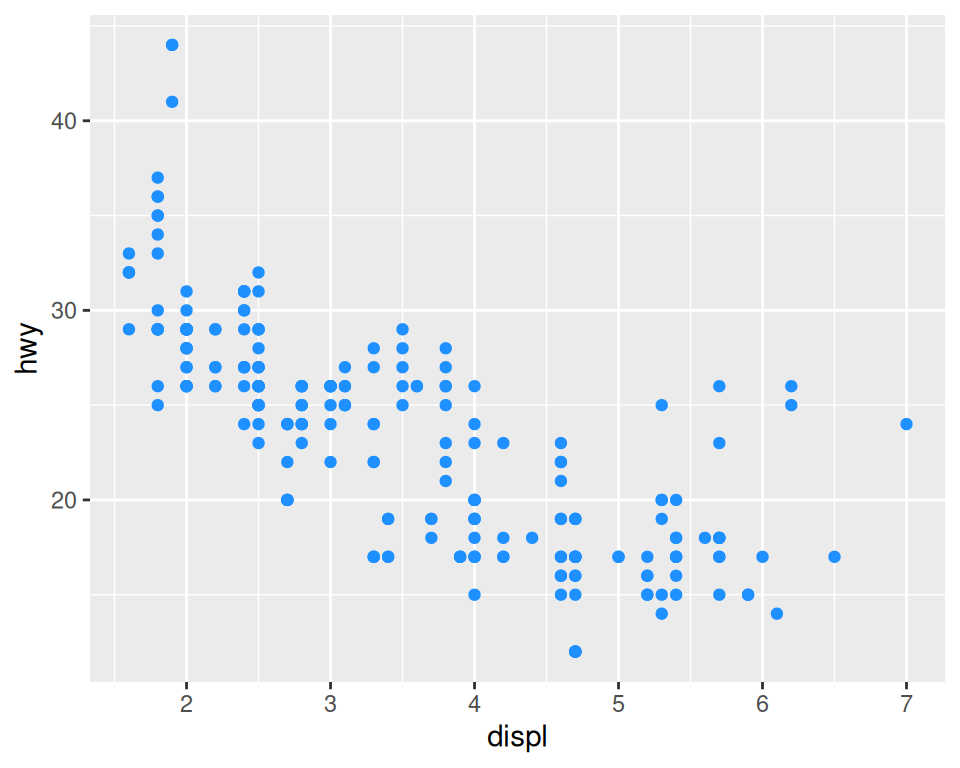
Color
What happens if we put a single color in the aesthetic?
mpg |>
ggplot(aes(x = displ, y = hwy, color = "dodgerblue")) +
geom_point()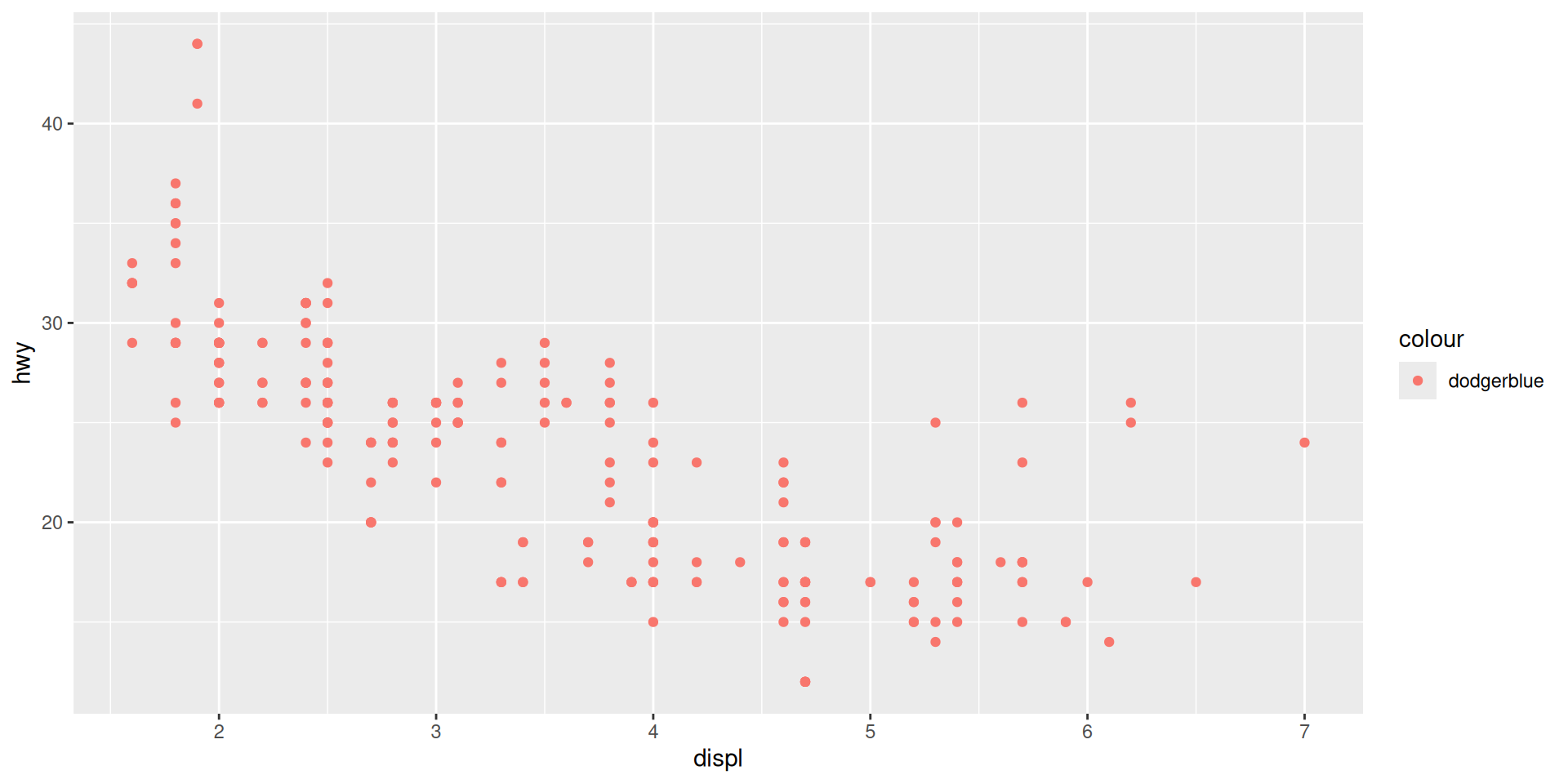
Color: points, lines, text, and borders
Fill: filled areas
Lines separated by groups
mpg |>
ggplot(aes(x = displ, y = hwy, group = drv)) +
geom_smooth()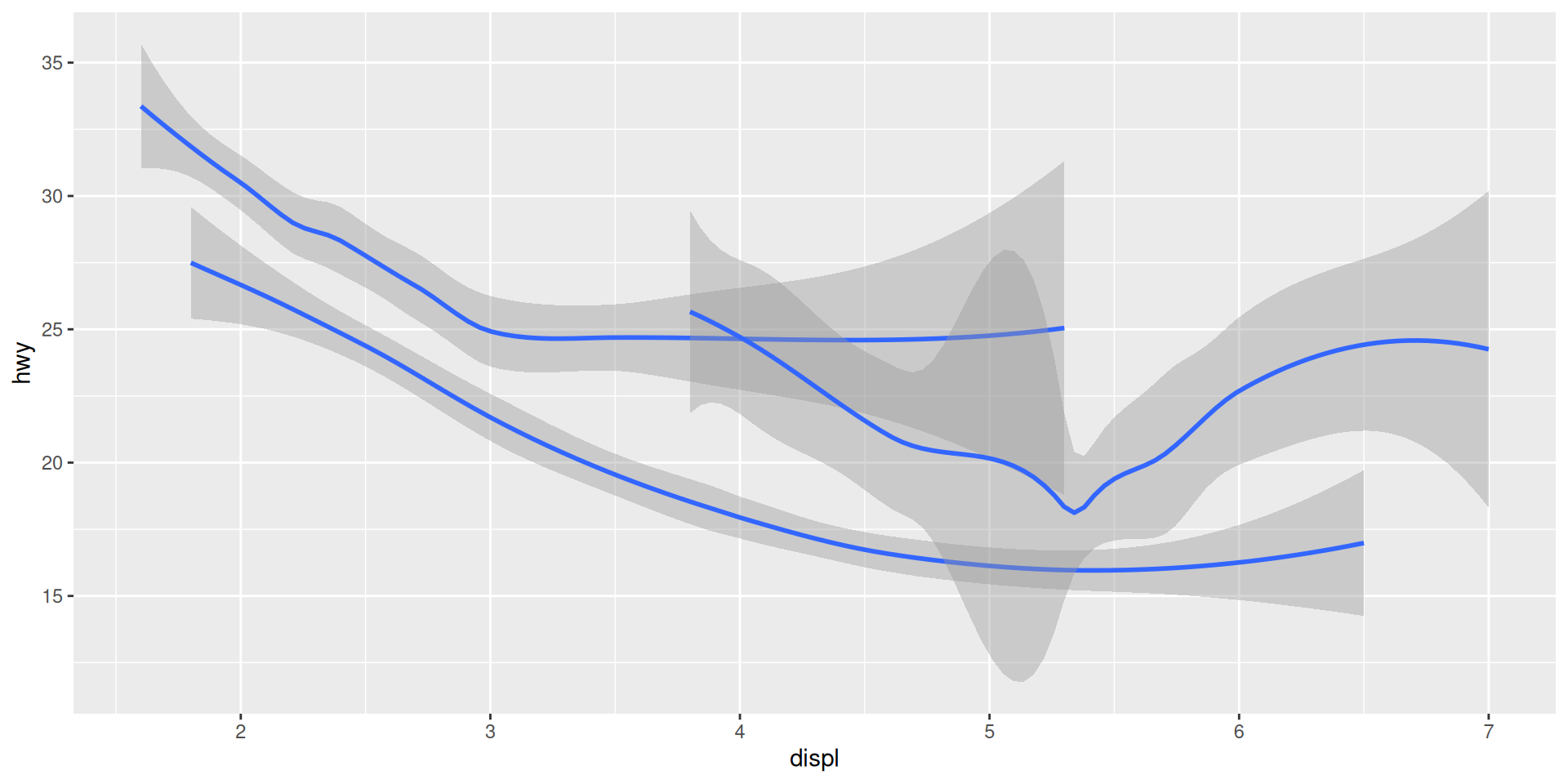
Linetype
mpg |>
ggplot(aes(x = displ, y = hwy, linetype = drv)) +
geom_smooth()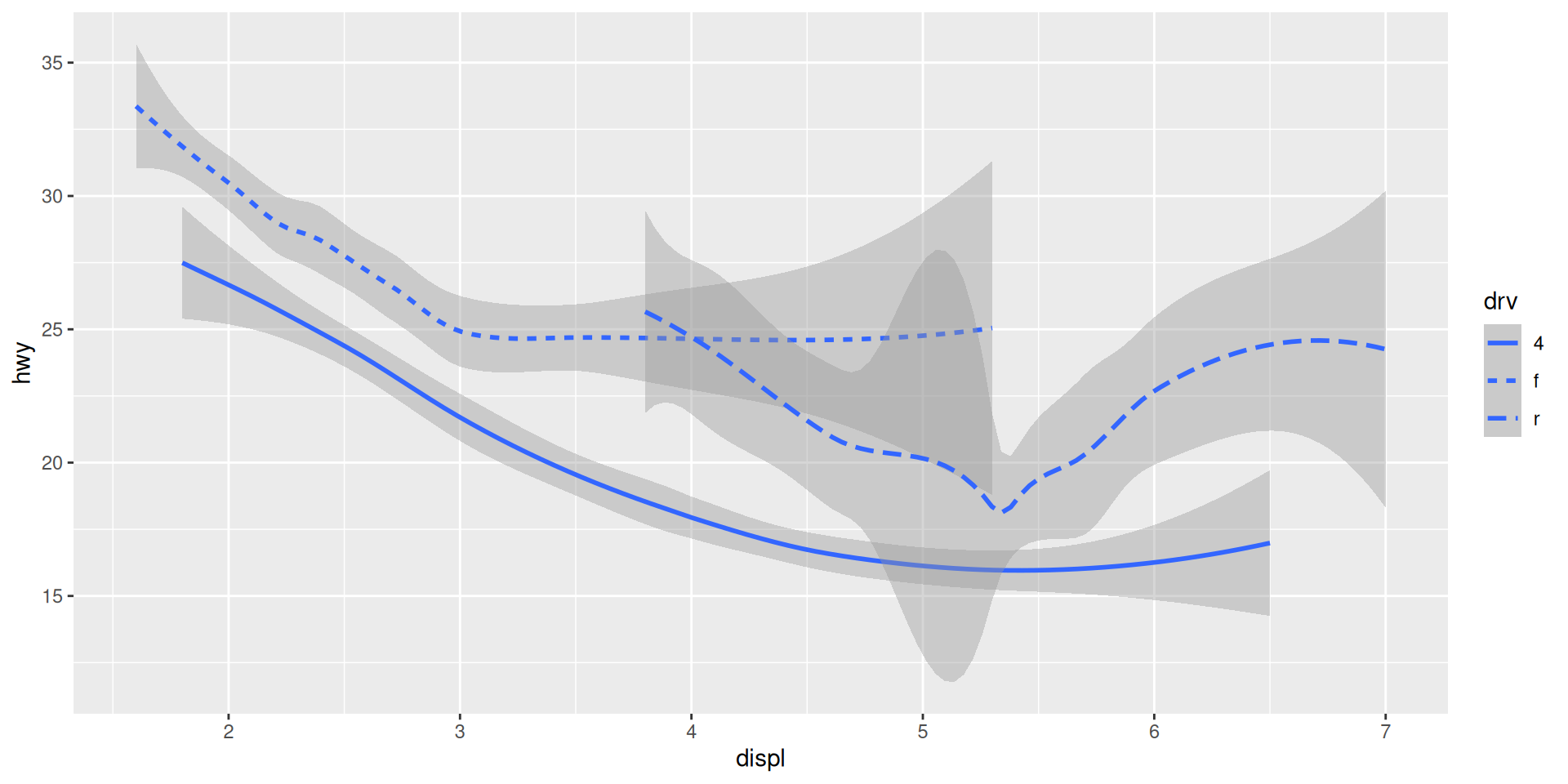
Apply line aesthetics to groups
mpg |>
ggplot(aes(x = displ, y = hwy, color = drv)) +
geom_smooth(show.legend = FALSE)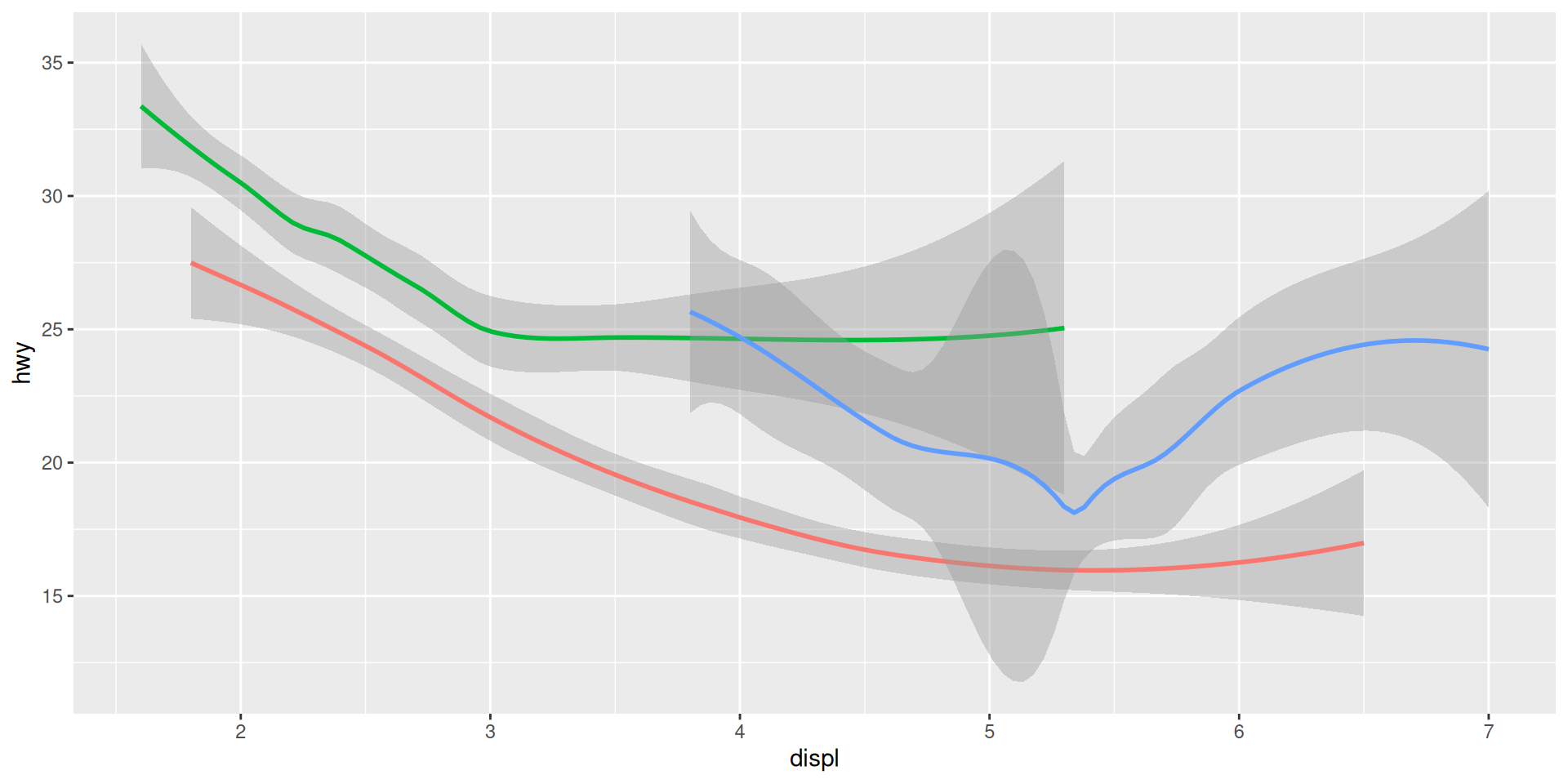
Apply aesthetics to one geom
mpg |>
ggplot(aes(x = displ, y = hwy)) +
geom_point(aes(color = class)) +
geom_smooth()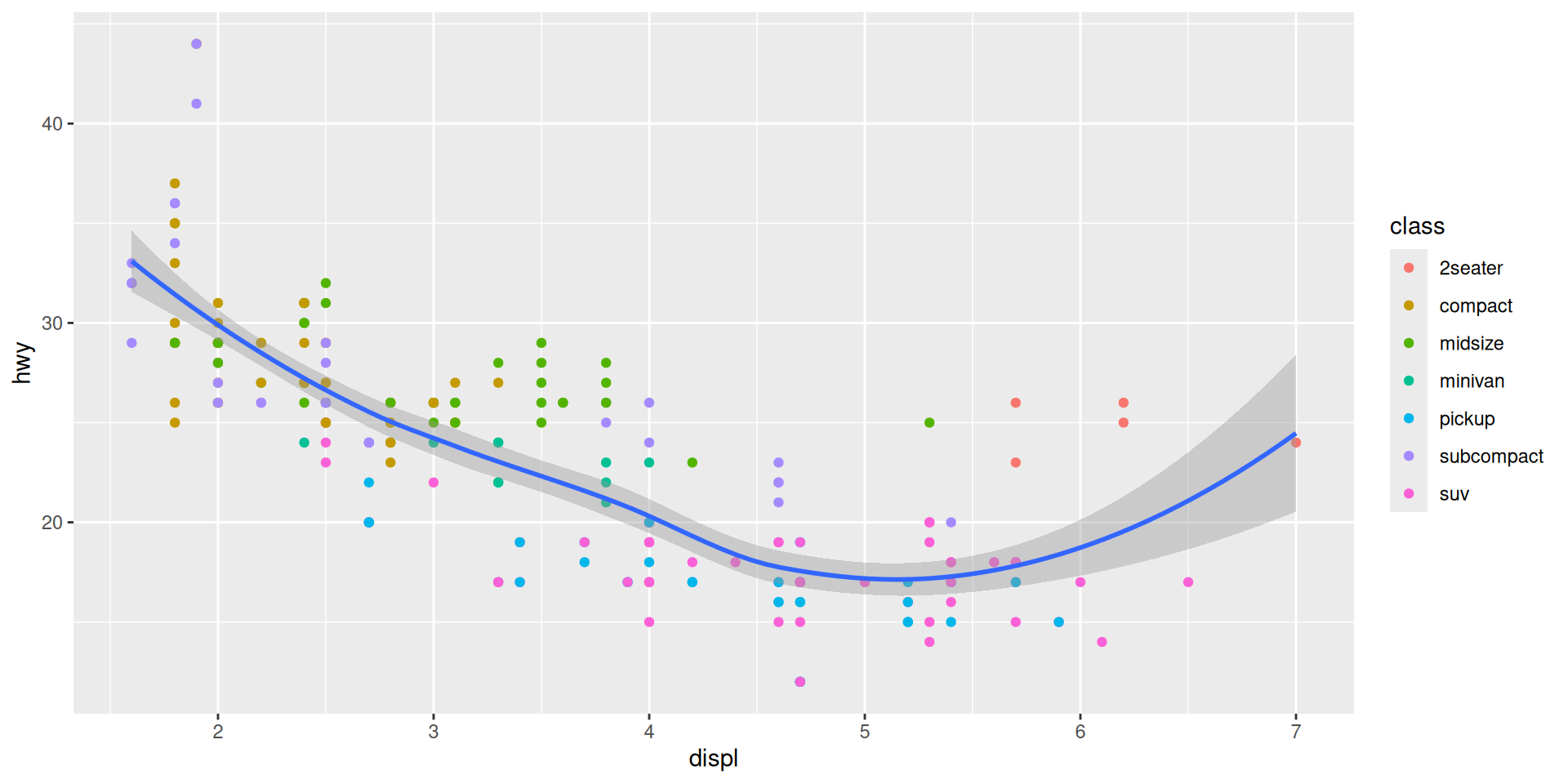
Apply aesthetics differently to geoms
mpg |>
ggplot(aes(x = displ, y = hwy, color = drv)) +
geom_point() +
geom_smooth(aes(linetype = drv))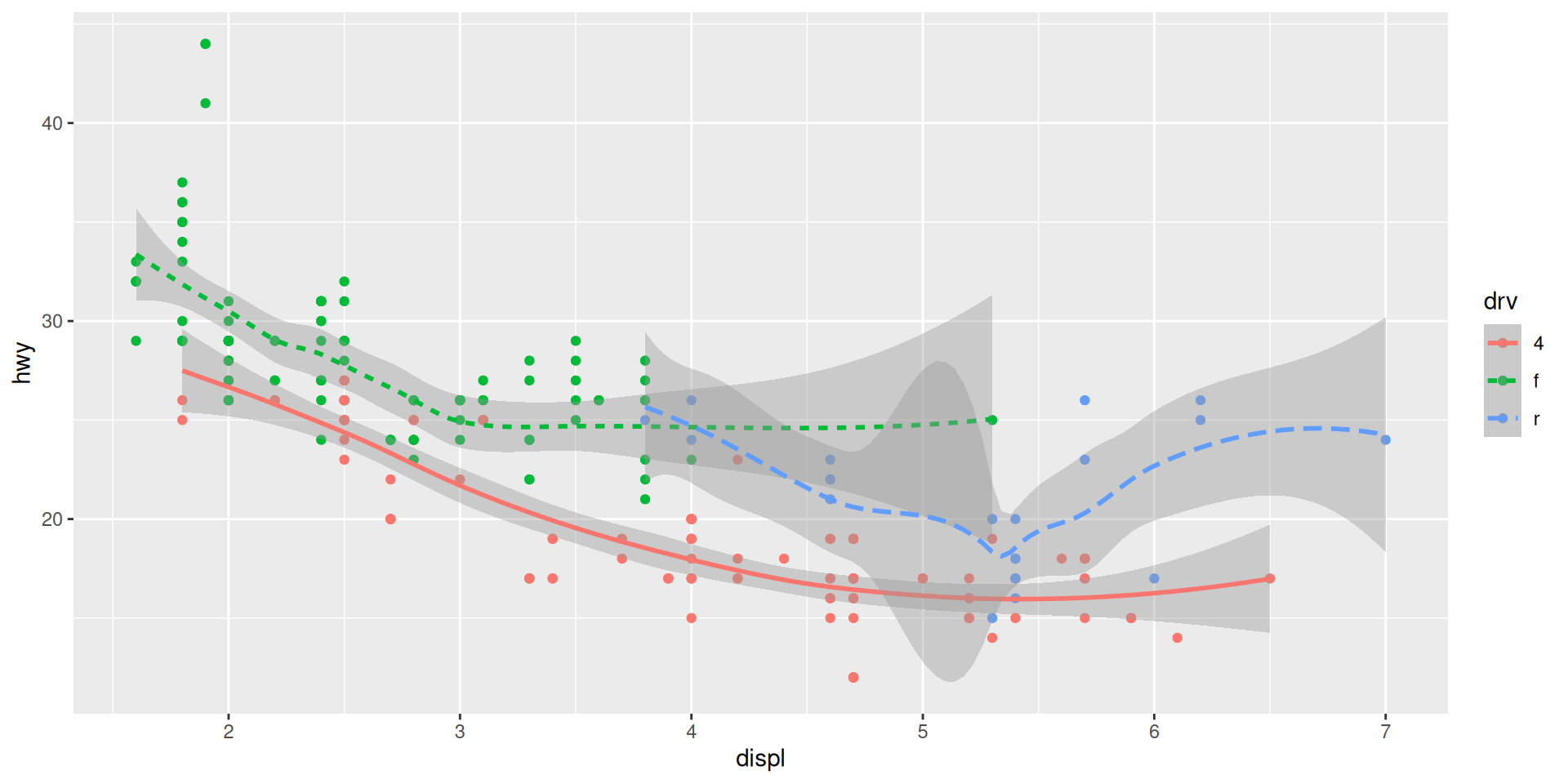
Statistical transformations
Statistical transformations
-
ggplot()can calculate statistics on the fly - many geoms have underlying statistical transformation
Bar plots
Count observations of variable types with stat_count()
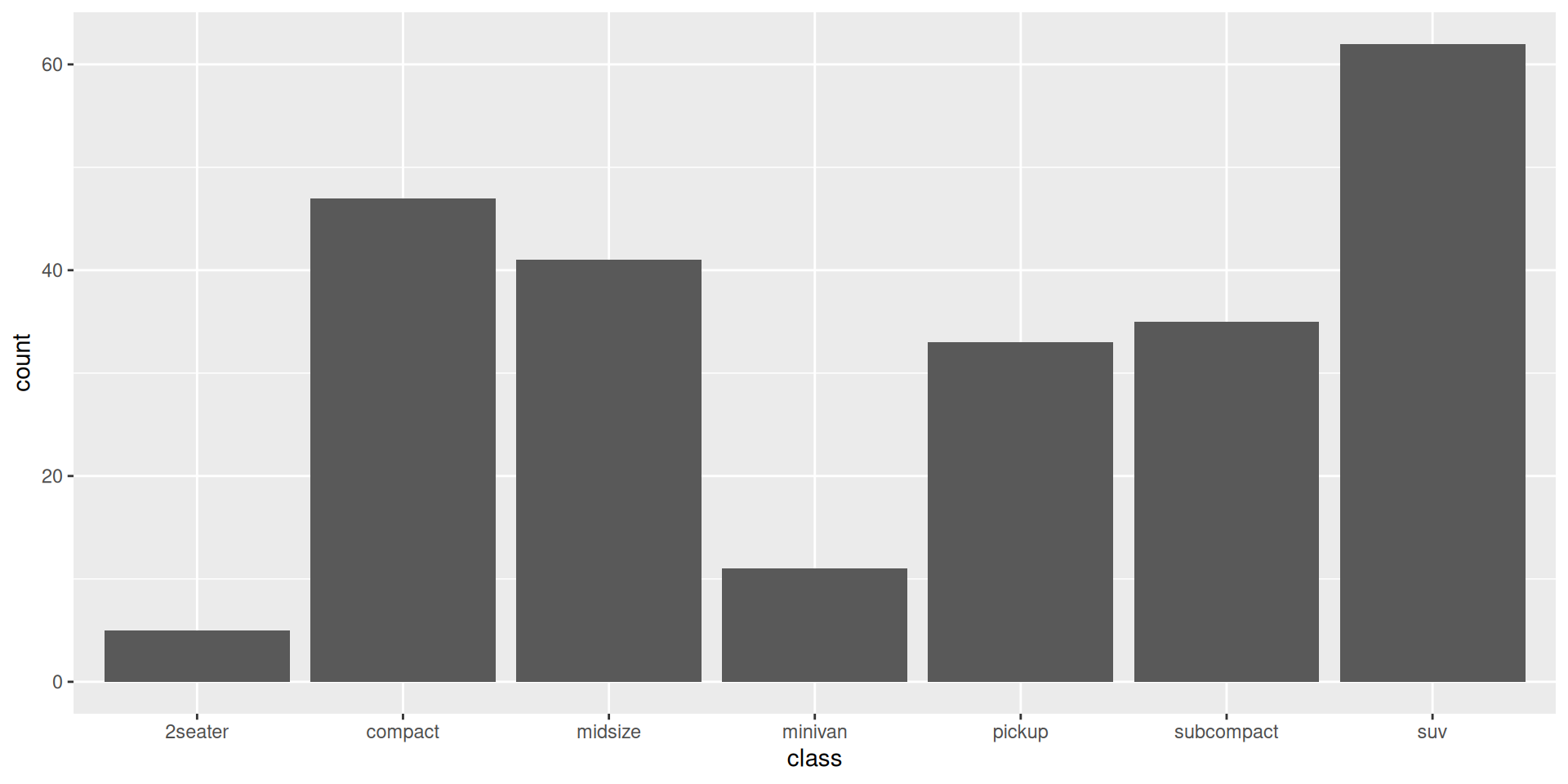
Summarize data with stat_summary()
mpg |>
ggplot(aes(x = class, y = hwy)) +
geom_point()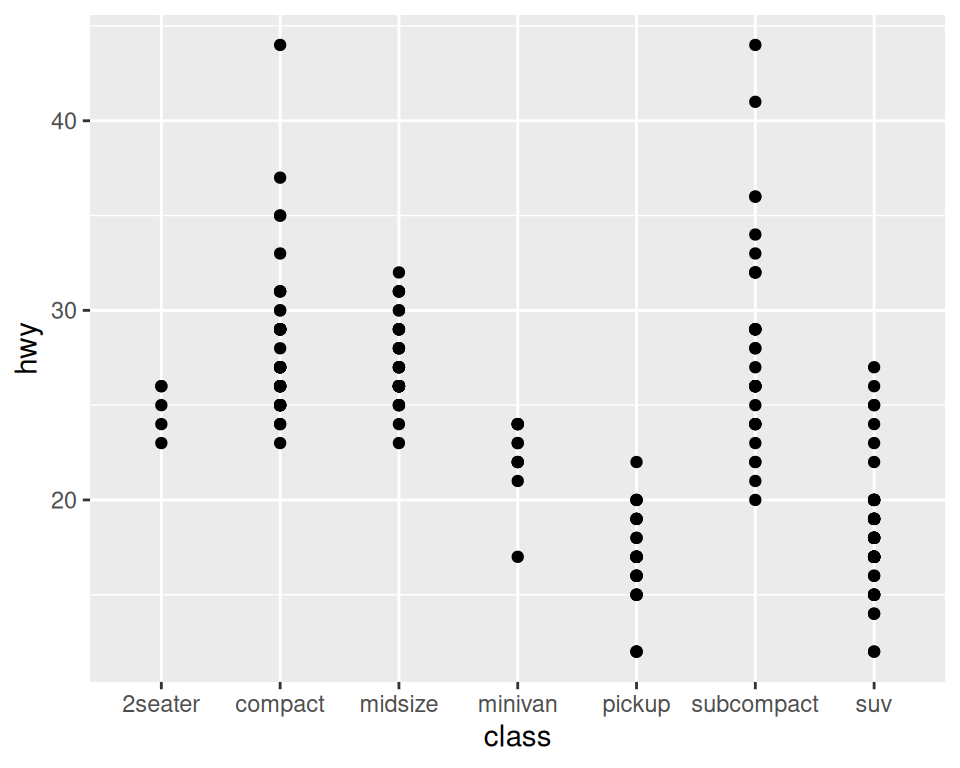
mpg |>
ggplot(aes(x = class, y = hwy)) +
stat_summary()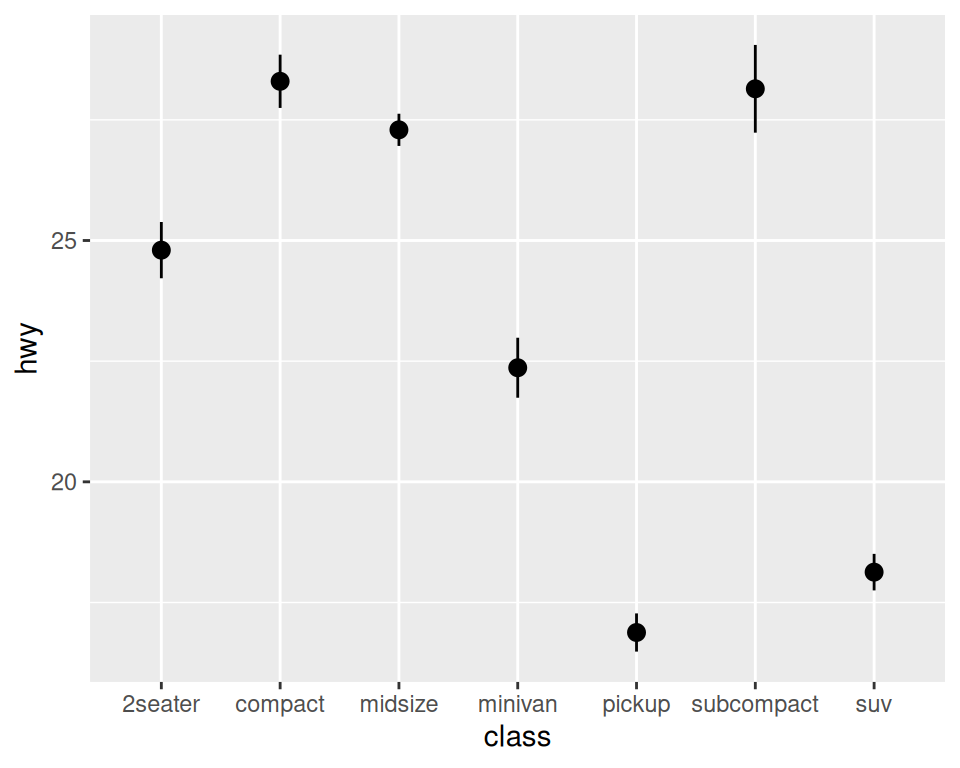
Summarize data
Plot mean and 95% CI
mpg |>
ggplot(aes(x = class, y = hwy)) +
stat_summary(fun.data = mean_cl_normal)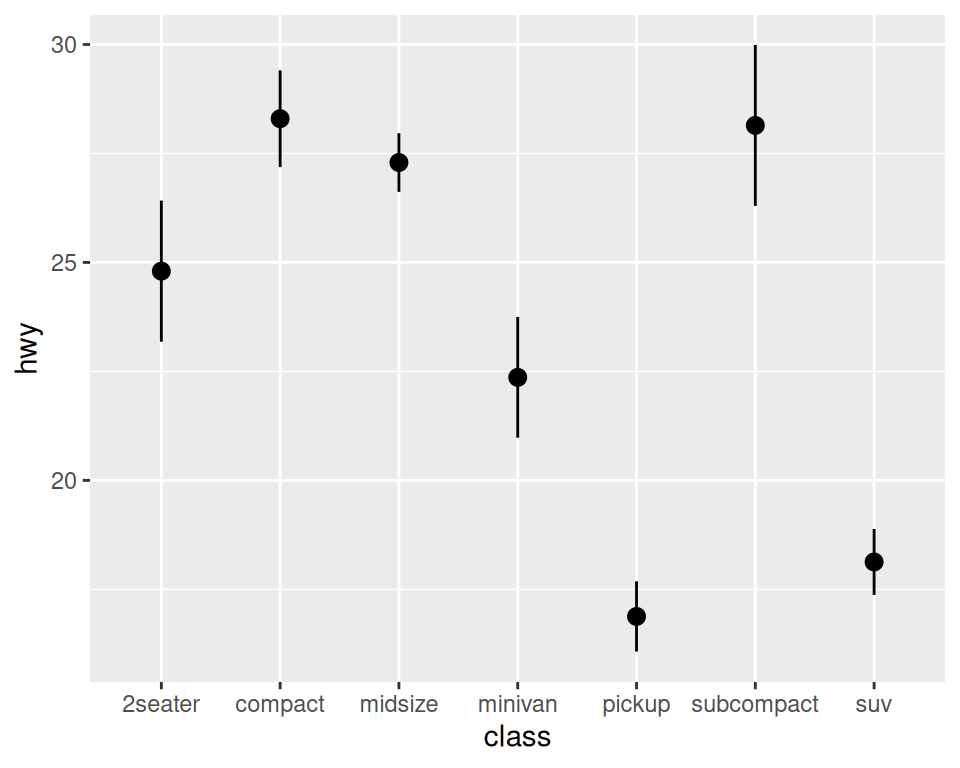
Plot median and range
mpg |>
ggplot(aes(x = class, y = hwy)) +
stat_summary(fun.min = min, fun.max = max, fun = median)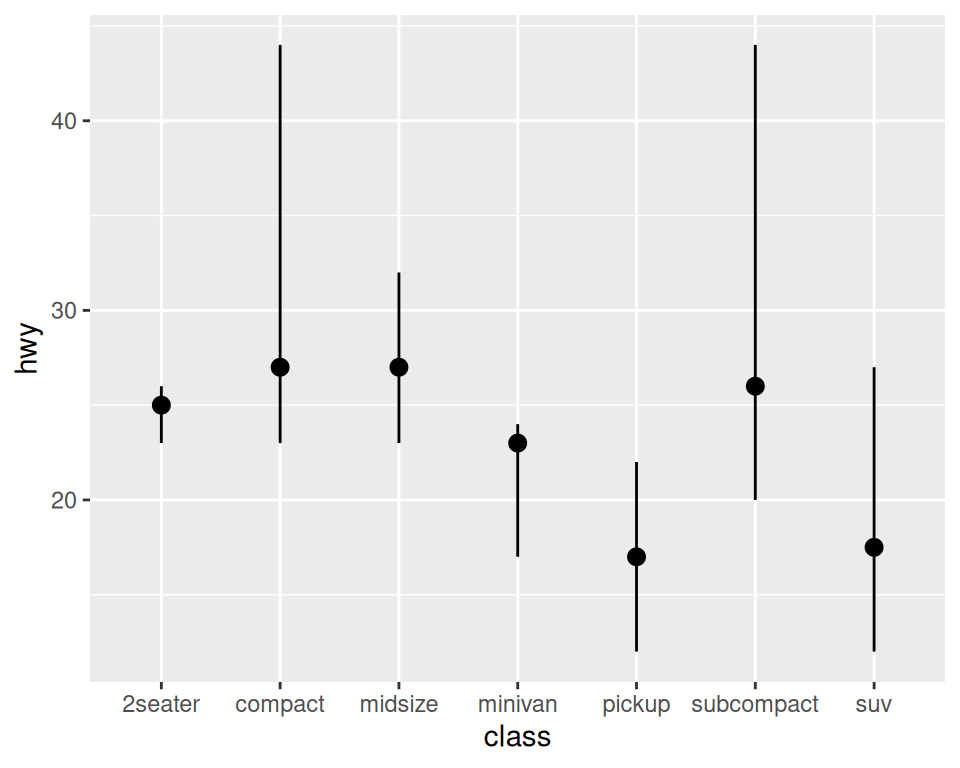
Facets
Visualizing groups
Coloring by group difficult to visualize with many groups
mpg |>
ggplot(aes(x = displ, y = hwy, color = class)) +
geom_point()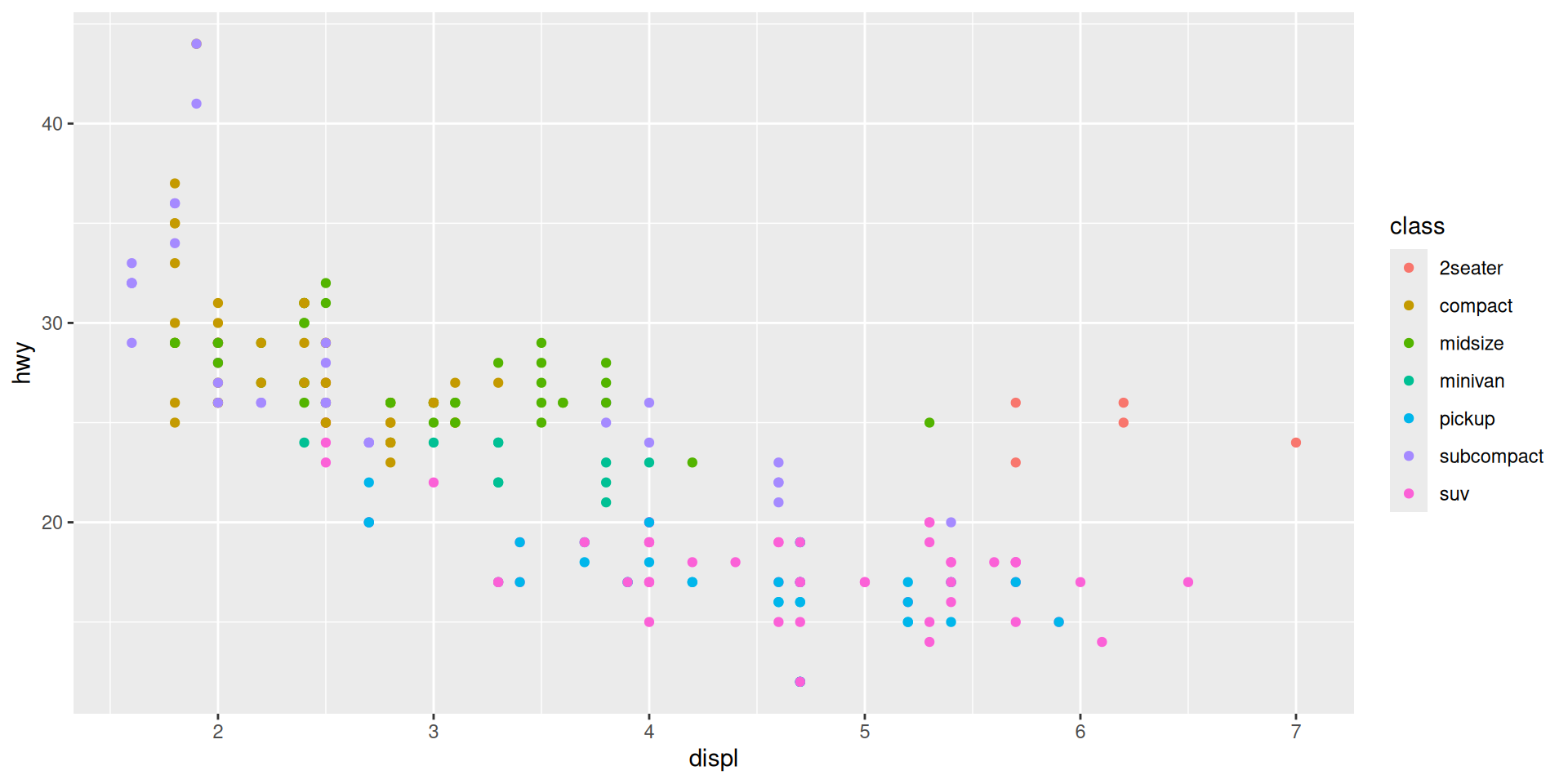
Faceting
Pulls out groups into separate panels
mpg |>
ggplot(aes(x = displ, y = hwy)) +
geom_point() +
facet_wrap(vars(class))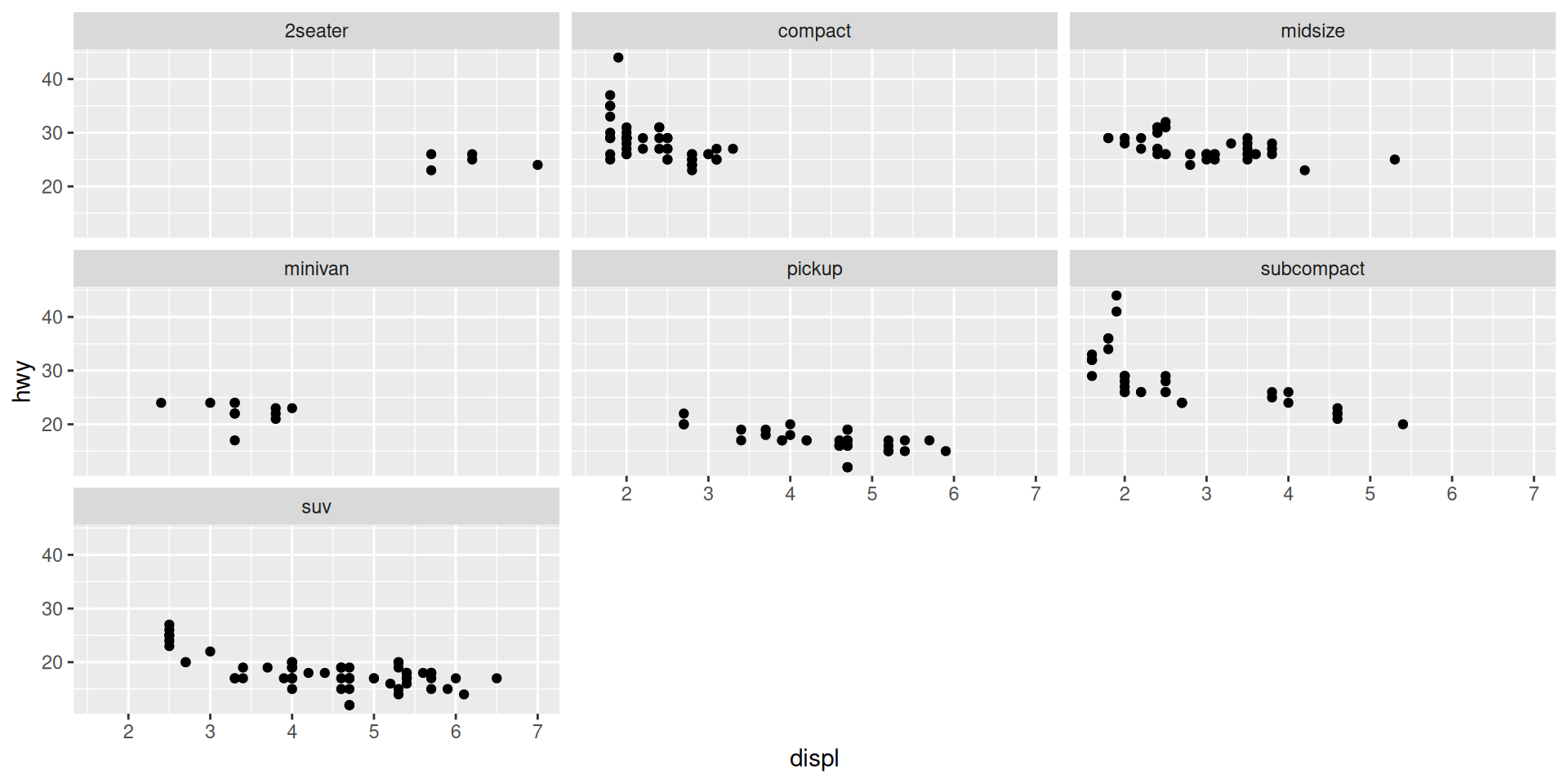
Faceting
Group by two or more variables with facet_grid()
mpg |>
ggplot(aes(x = displ, y = hwy)) +
geom_point() +
facet_grid(rows = vars(year), cols = vars(drv))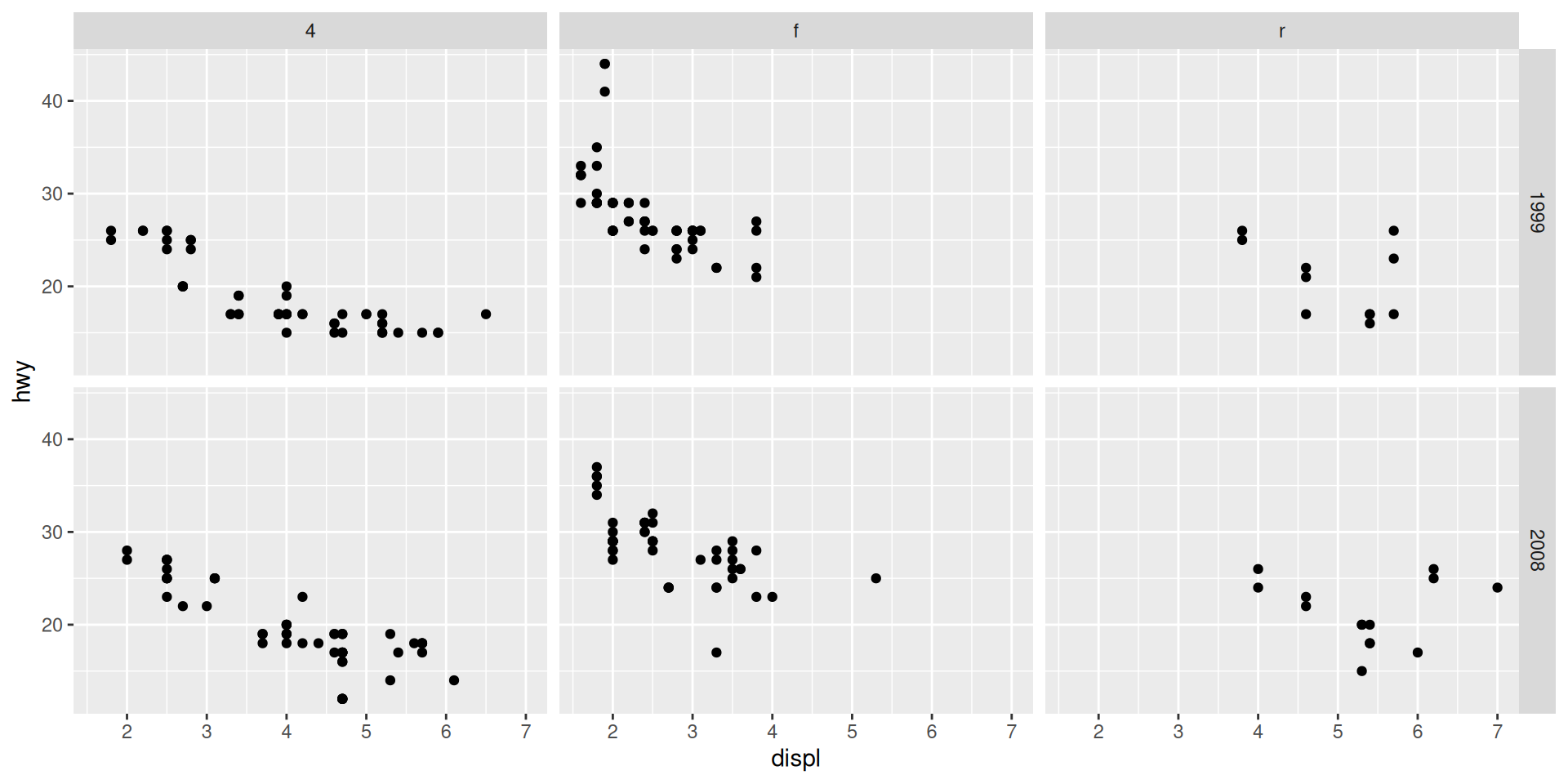
Faceting
Allow axes to vary with scales
mpg |>
ggplot(aes(x = displ, y = hwy)) +
geom_point() +
facet_grid(rows = vars(year), cols = vars(drv),
scales = "free_x")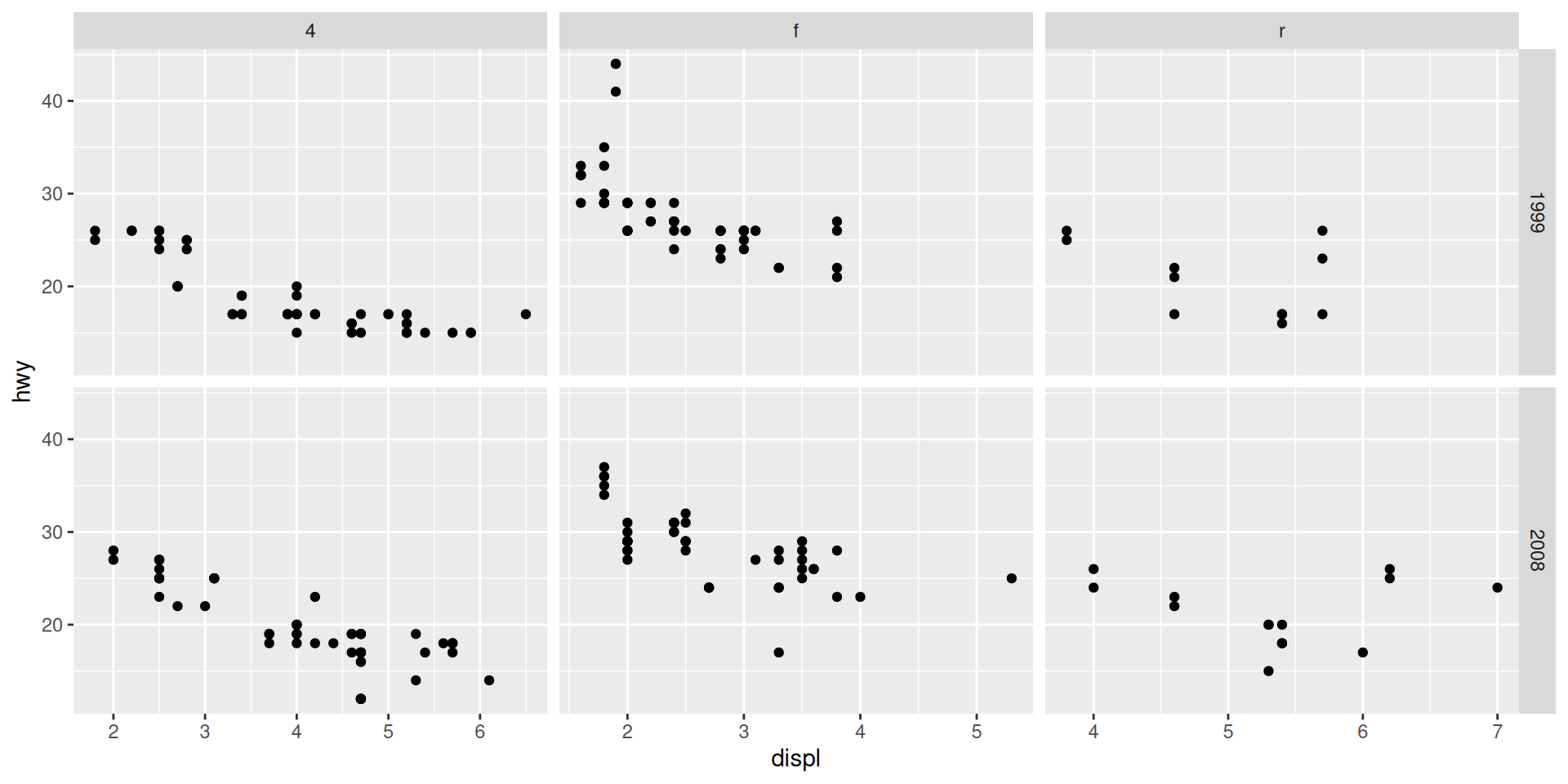
Facet
Allow axes to vary with scales
mpg |>
ggplot(aes(x = displ, y = hwy)) +
geom_point() +
facet_grid(rows = vars(year), cols = vars(drv),
scales = "free")