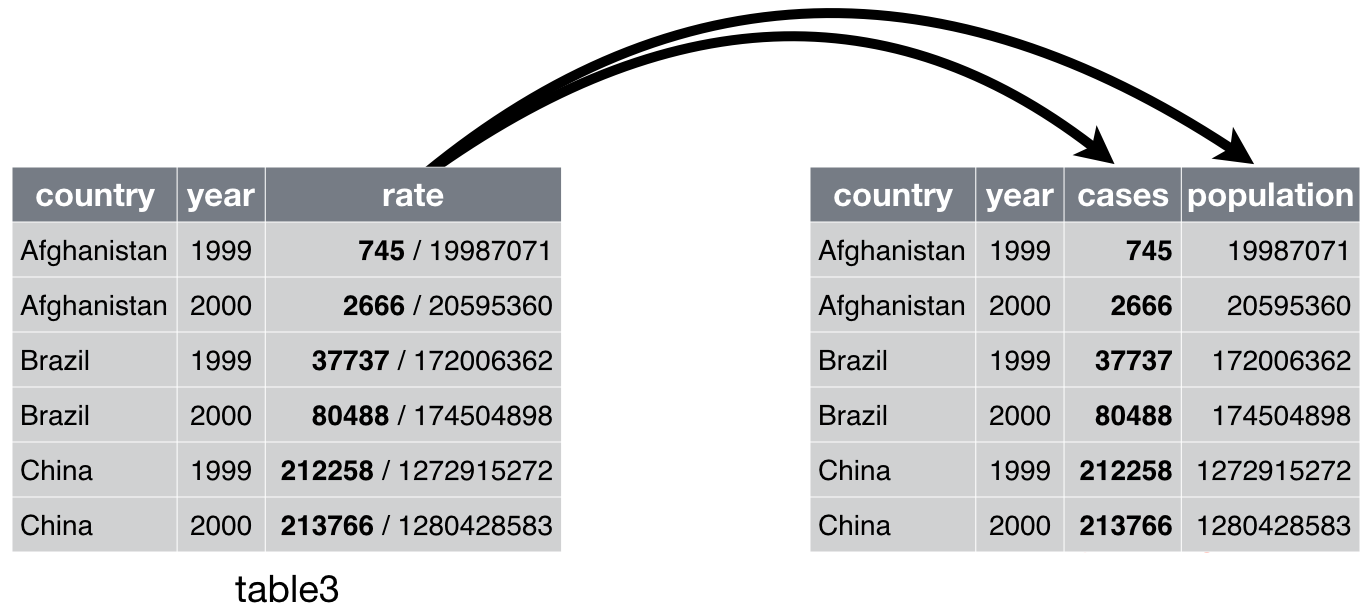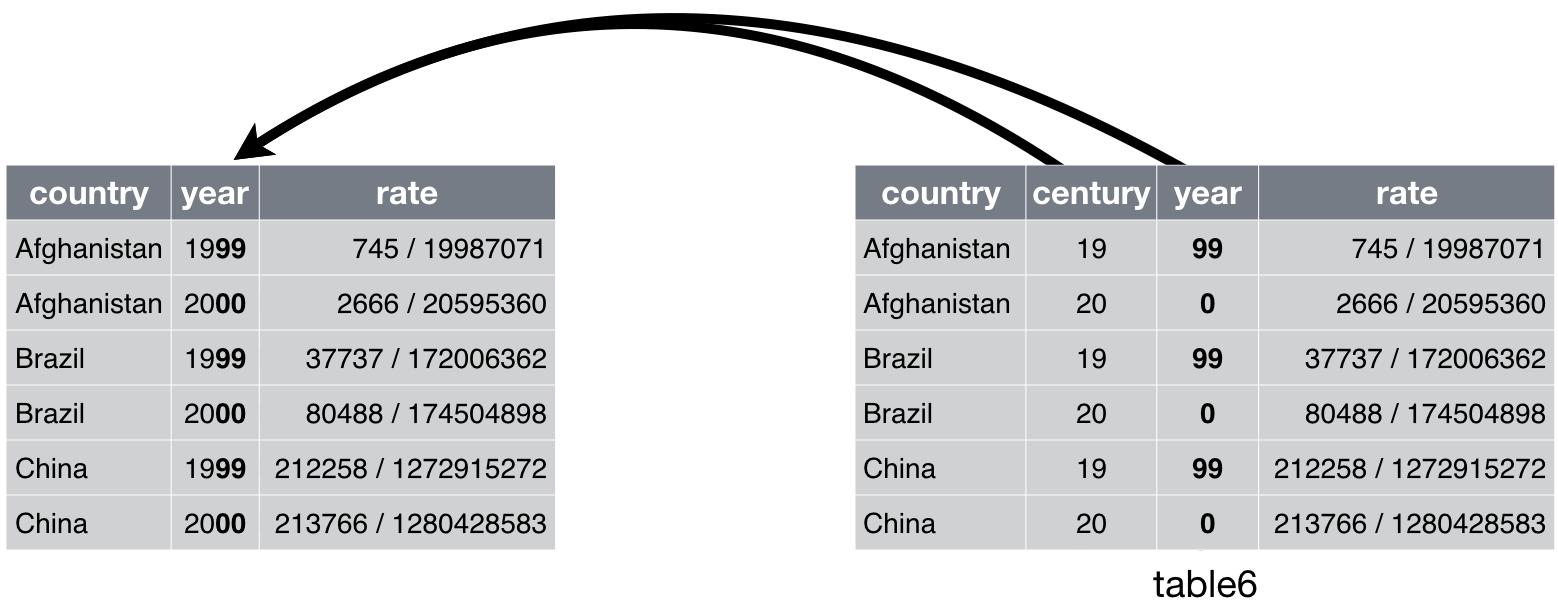data1# A tibble: 11 × 4
id cond1 cond2 date
<int> <int> <chr> <date>
1 1 1 A 2022-01-04
2 1 2 A 2022-02-27
3 1 3 A 2022-01-30
4 2 1 B 2022-01-01
5 2 3 B 2022-01-02
6 3 1 A 2022-02-28
7 3 2 A 2022-02-10
8 3 3 A 2022-02-06
9 4 1 B 2022-02-26
10 4 2 B 2022-02-04
11 4 3 B 2022-02-20